How To Add Mod Assistant
Download the newest Mod Assistant installer from the release section Here and run it. This application auto-updates when launched, there is no need to download a new release each time.
- Run the game at least once before trying to mod the game! This applies to reinstalling your game too. All mods are moved into an
Old X.X.X Pluginsfolder on first launch to avoid version mismatches, so make sure to do this before installing mods on a fresh version. - Once that's done, simply check off the mods that you wish to install and click the Install or Update button. Likewise, click the Uninstall button to remove any mods.
- Mods are installed to
IPA/Pendinguntil the game is run. Boot the game to complete mod installation.
How To Add Custom Sabers
What is Saber Factory?
Simply said: An all-rounder when it comes to sabers.
Combine different saber parts like lego pieces.
Everything is built around customization.
Change the shape, shaders, material properties, textures and more of parts and sabers.
You can use and customize both parts and custom sabers in saber factory






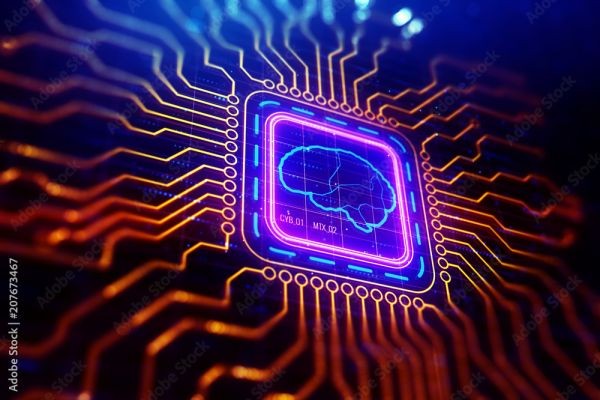

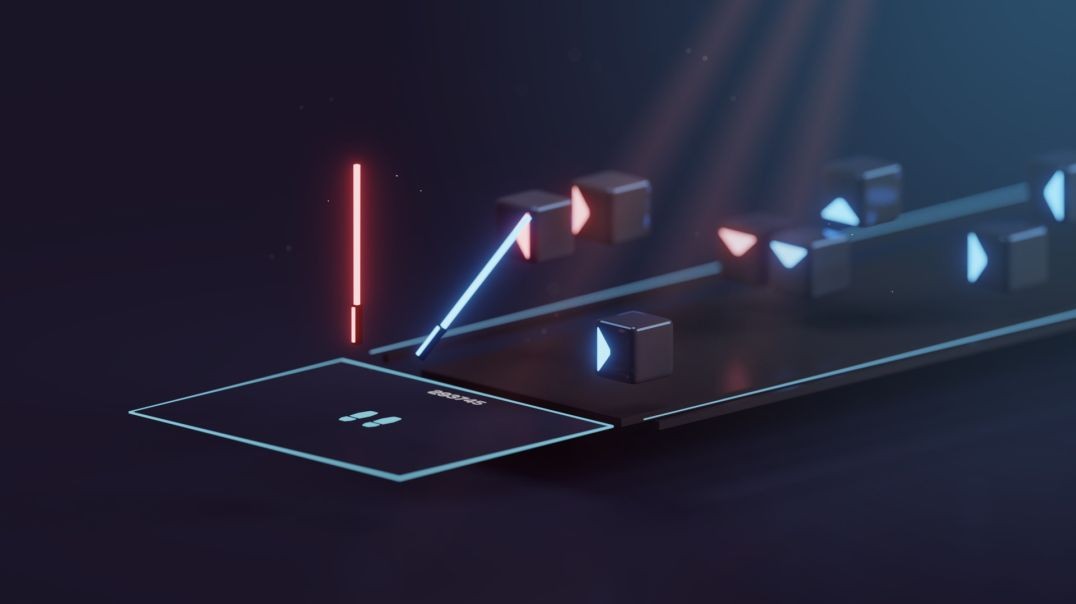




![SugarCrash! 2 (Notice Me Senpai) [Extended] - Bemax](https://i.ytimg.com/vi/vCp19moYuak/maxresdefault.jpg)